![]()
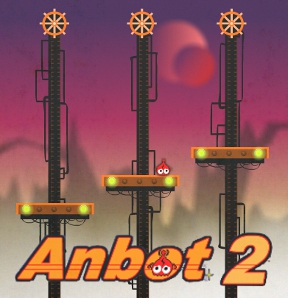 I was standing in line at the JayIsGames cafeteria, patiently waiting for my serving of gruel, when Dora announced over the loudspeaker that PencilKids aka Robin Vencel has just released Anbot 2. I was like, "PencilKids!! Robin Vencel!! ANBOT 2!?!?!", dropped my tray on J-Witz's NBA endorsed Nike's and headed back to my station to play. And wow, I have to say if you're looking for a little more action in a point-and-click adventure then this is the game for you!
I was standing in line at the JayIsGames cafeteria, patiently waiting for my serving of gruel, when Dora announced over the loudspeaker that PencilKids aka Robin Vencel has just released Anbot 2. I was like, "PencilKids!! Robin Vencel!! ANBOT 2!?!?!", dropped my tray on J-Witz's NBA endorsed Nike's and headed back to my station to play. And wow, I have to say if you're looking for a little more action in a point-and-click adventure then this is the game for you!
The gameplay of Anbot 2 is so characteristic of Robin Vencel's game developing style, only this time there's a little more challenge and a lot more action. Use your mouse to click on hotspots to activate mechanisms in Anbot's environment and so help him escape the Work Police with the ultimate goal of rescuing his bot girlfriend. In between scenes requiring only pointing and clicking, there are moments where you have to fend off enemies either by shooting them or avoiding them, which will test your reflexes. And maybe even your patience. Just a little.
PencilKids games are a firm favourite, with detailed and charming cartoony graphics, smooth gameplay and nice little storylines woven throughout, and all without the pixel hunting. What's lovely about Anbot 2, is that we once again encounter the stoic little bot we first met in Anbot, and journey with him as he endeavours to avoid the crushing regime of the processing plant and make a life for himself. Robin Vencel is certainly adept at creating characters that we can somehow relate to, even if they are little cracked robots.
Anbot 2 is short and sweet, but so totally jam-packed with action and excitment that it's much more than just a mouthful of gaming goodness. It might not take long to help Anbot through his second adventure, but you'll definitely feel like he owes you one for helping him out this time.





Walkthrough Guide
(Please allow page to fully load for spoiler tags to be functional.)
Anbot 2 Walkthrough
General Information
The game generally requires the use of your mouse to find hotspots and click.
The animated action scenes may require either the use of your mouse, or the [arrow] keys.
The animated action sequences can be skipped at a cost of 50 clicks.
Walkthrough
Junk pit
The game will indicate the first hotspot to click, so click on it.
Click on the ladder to the right of Anbot.
Double gate
Click on the blue-ish coloured lever above Anbot.
Note the door that opens up revealing 3 shapes.
Note that there are shapes in the circuitry beneath Anbot.
You can click on the lower shapes in any order.
Click on Anbot to get him to jump into the trolley.
Click on the orange-striped bar in front of the trolley.
In the chute
This is the first animated action scene. Basically aim the crosshairs on the enemies, and click to shoot. Not as easy as it sounds.
Big Spring
Click on Anbot to get him to climb up and onto the spring platform.
Click on the spring and Anbot will be propelled upwards.
While in the upper view, click on the hook to move it left.
Click on the spring again and Anbot should grab onto the hook.
Once Anbot has grabbed the hook, click on him to move him to the next screen.
Circular Saws
Click the bottom left circular saw.
Click the top left circular saw blade.
Click Anbot.
When Anbot starts moving, click the circular saw blades to move them away from him.
Four Locks
Click on the locks in the following order:
2
3
4
Click on Anbot.
Train Ride
Click on the crowbar to the right of Anbot.
Click on the top crate 3 times.
Click on Anbot twice.
On the next carriage, click on the lever then click on the crate.
Click on the lever twice more.
Click on Anbot.
Note the H on the door of the front carraige.
Click on the 3 screws to match the H.
Screw 1 = 3 clicks.
Screw 2 = 1 click.
Screw 3 = 3 clicks.
Click on Anbot.
Click on the electrical panel above Anbot once he's inside the main carriage.
Click on each of the bolts.
Click on the lever.
Helicopter Battle
There's a blue lever partially hidden, between Anbot and the Helicopter.
Click on Anbot, then quickly click on the blue lever to smash the helicopter.
Click on Anbot.
Exiting the train tunnel
Click on the brown coloured trapdoor above Anbot.
Click on the rocks that are the train track, just to the right of Anbot.
Click on the train carriage.
Click on Anbot twice.
Giant Snake Thingy
Click on the gun just right of Anbot to get him to man it.
Each time the giant snake curls around, click on its head to shoot it.
The Snake Life meter is top right of the screen, showing how much life the snake has left.
The snake will generally curl in from the upper left, then from the top right, from the bottom right and then bottom left.
Anbot will be knocked away from the gun a few times, but simply click on the gun again to get him back up.
Once the snake has been defeated and exploded, click on Anbot to get him to move to the next scene.
Mole Drill
Click on the trapdoor above Anbot.
Click on Anbot.
He will get into the drilling machine, realise it needs fuel and will move one screen to the right.
In the next screen, click on the pile of boulders twice.
Click on the black log that appears.
Click on the refuelling machine.
When back at the view of the drilling machine, click on the refuelling machine to move it left.
Click on the fuel nozzle.
Click on Anbot.
Above Ground again
Click on Anbot.
Giant Spidery Contraption on Wheels
Between Anbot and the Spider contraption is a fence post wrapped in barbed-wire. Click on it.
Click on the Spider contraption.
Click on Anbot.
3 Platforms
Click on the platform wheels at the top of the screen as follows:
Left - 5x
Middle - 4x
Right - 2x
Click on Anbot.
Dragon's Lair
Click on the blue wheel above Anbot to move the bucket down.
Click on the pile of rocks to the left, and a rock will be thrown into the bucket.
Click on the blue wheel again to move the bucket back to the right.
Click on Anbot and then quickly click on the bucket to drop the rock on the dragon's head.
Click on Anbot.
Spaceship
Click on the electrical circuit box and click on each of the screws to open it.
Click on each of the squares to rotate them and complete the smiley face picture.
Click on Anbot.
Being Chased
Avoid the enemies' lasers by using the arrow keys to dodge them. I found that by focussing my eyes somehwere in the middle of the screen I got a peripheral view of the lasers forming and was able to dodge them more easily.
Spider
Click on Anbot's wrecked spaceship.
Click on the rocks that are on the steps.
Click on the stick lying near the top of the steps.
Click on Anbot.
Cable Car
Note the flashing clue at left.
35
Click on the lever on the ground.
Click on the first numbered lever and move it to III [3].
Click on the second numnered lever and move it to V [5]
Click on Anbot twice.
Claws from the Deep
Click on the mangled machinery which is on the roof of the boatshed.
Click on the rowboat.
Click on the bar blocking the door of the boatshed, then click on the doors to open.
Click three times on the metal crates inside the boatshed, then click on the boat motor.
Click on Anbot in the boat.
Saving Anbot's Girlfriend = Ultimate Boss Battle
Click on the ladder.
When Anbot gets to the top, click on the purple hatch and press the button.
All of the female bots will start to flee and Anbot will locate his girlfriend, but will also have to face the evil Work Police.
Shoot at the Work Police and it will drop shields.
Only take one shield to charge at a time before firing again at the Work Police.
Once the Work Police ship crashes, ensure that you have a shield charged before the 'eye' of the ship attacks you.
Focus your shooting at the eye only, and hit it 10 times to defeat it.
Congratulations! You've saved Anbot and his ladybot. All's left to do is submit your score.
Posted by: Chiktionary |
May 5, 2011 9:31 AM
|
May 5, 2011 9:31 AM