![]()
 A year ago, the puzzle game Blockage featured twenty levels of block-moving puzzle joy, but the game had a few rough edges. Now Guillhermo v.S. Heldt has come out with Blockage 2, and it's smoothed these over completely while preserving the essential brain-teasing fun. Plus, the game features a level editor where you can create your own puzzle and share it with the world. This also means a potential of infinite user-created puzzles in addition to the game's thirty levels. Let's get this blockage cleared!
A year ago, the puzzle game Blockage featured twenty levels of block-moving puzzle joy, but the game had a few rough edges. Now Guillhermo v.S. Heldt has come out with Blockage 2, and it's smoothed these over completely while preserving the essential brain-teasing fun. Plus, the game features a level editor where you can create your own puzzle and share it with the world. This also means a potential of infinite user-created puzzles in addition to the game's thirty levels. Let's get this blockage cleared!
You have a number of colored or grey blocks and a number of similarly color-coded targets. Naturally, all the targets must be filled. Also naturally, there's usually not an obvious way to do that. Colored blocks pass through each other, while grey blocks don't. Single use teleporters and painting spaces can help or hinder your progress.
Blockage 2 fixes the biggest user interface problem of the previous game by allowing pure keyboard controls. Cycle through blocks with [Q/E], and once a block is selected (it will be highlighted), move it with [A/D] (or the arrow keys). Hit [space] to solidify a block. [Z] will undo your last action, and you can keep hitting it all the way back to the beginning of the level if you want, although you should probably hit [R] to reset if that's your goal. Once you beat a level, [space] will quickly take you to the next. You can also use the mouse to select blocks or click on the controls in the lower right, but the keyboard is definitely an easier interface.
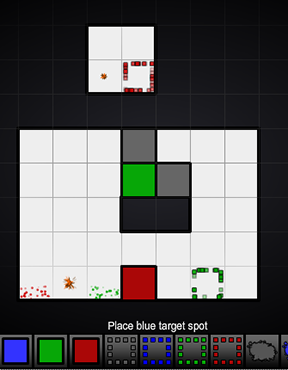 Analysis: In addition to this big improvement to the user interface, Blockage 2 gives more levels over all and a slightly higher level of challenge, especially in the latter half of the game. It's still not as nail-bitingly hard, nor does it have any many kinds of challenges, as the similar Blocks With Letters On series, but that series could actually take a few notes from this one. Particularly the undo button, which saves you from the agony of being close to solving an intricate puzzle and then accidentally hitting a button once too often and messing it all up. This doesn't take away from the legitimate challenge of the game, but it does make the challenge seem more fair, and ultimately that makes the game more fun. The soothing, ambient soundtrack and simple geometric art also help tone down the frustration potential.
Analysis: In addition to this big improvement to the user interface, Blockage 2 gives more levels over all and a slightly higher level of challenge, especially in the latter half of the game. It's still not as nail-bitingly hard, nor does it have any many kinds of challenges, as the similar Blocks With Letters On series, but that series could actually take a few notes from this one. Particularly the undo button, which saves you from the agony of being close to solving an intricate puzzle and then accidentally hitting a button once too often and messing it all up. This doesn't take away from the legitimate challenge of the game, but it does make the challenge seem more fair, and ultimately that makes the game more fun. The soothing, ambient soundtrack and simple geometric art also help tone down the frustration potential.
The level editor enables you to make puzzles as easy or as fiendish as your mind can dream up, with all the tiles from the regular game available. Just remember you have to paint free space down first in order to put things into it. The ability to sort user-created levels by rating or date allows you to find the best out there or what's new since your last visit. All in all, Blockage 2 is a big improvement on an already fun concept.





Walkthrough Guide
(Please allow page to fully load for spoiler tags to be functional.)
Blockage 2 Walkthrough
Rather than a traditional "step by step" walkthrough, this text guide describes the solution in a more general way, so that you have the satsifaction of getting the steps done yourself. Some levels have multiple ways to solve them.
Follow the instructions on screen.
Follow the instructions on screen.
Make sure you have at least one red or green block solidified under the blue target before filling the green target.
The grey block holds up the green block and then moves to hold up the blue block.
Stack both grey blocks on the left to move the blue blocks onto the floating platform. Then move the grey blocks over to fill the grey target and help the blues fill their targets.
Move both colored blocks onto the floating platform so that they share the same space. Solidify the green block over the grey block on the right to make way for the blue.
Paint the blue block grey and the red block blue, and use the grey block to help the newly blue block into the target.
The grey block helps the green block go over and get painted blue to fill the left target. Then use the grey block to help the blue block fill the other blue target, before getting painted green and filling that target.
The grey block goes under the blue target, the green block fills in the gap, and the blue block takes the teleporter.
The blue block goes grey and stays put, and the other grey block helps the green block hit the target. Then the right grey block takes the teleporter to turn blue. The remaining grey block helps the blue block hit the target, and then hits its own target.
Stack a grey block on top of the right blue block to move the green block over. The grey block helps the other blue block to hit its target, while the blue block gets painted grey and helps the green block.
Stack the blocks blue/grey/blue and move the top blue onto the orange teleporter ledge, then send the grey block through the purple teleporter. The bottom blue block stands under the target and the grey block goes on top of it, then the remaining blue block goes through the teleporter to fall on the target.
Move the colored blocks over to help the grey block get under the blue target, then send the blue block through the teleporter. Then move the grey block under the green target and fill it with the green block.
Move one blue block down and to the right, then fill the gap with grey blocks, and solidify the other colored block under the teleporter exit. Then fill the gap between the ledge and the teleporter entrance with the grey blocks and move the blue block through it.
Move the left grey block over and then fill in the gap over it by solidifying the colored block there. Then move the grey block right (it will turn blue) and sit it under the upper target. Move the remaining grey block over it, then send the top blue block through the teleporter and fill the top target. Then fill the bottom targets.
On the left, stack blue/grey/green and solidify the green. Teleport the blue and move the grey block under the blue target. Move the green block over and solidify it, then fill the blue target. Move the grey block through the teleporter and fill the two remaining targets.
Move the lower red block to the right to fill the gap and solidify it. Move the grey block in the indent over one. Move the rightmost grey block through the purple teleporter and under the orange teleporter exit, then move the other grey block through the orange teleporter, to allow the blue block to the target. Then fill the red target.
Stack from bottom to top: grey, green, grey, red, grey, blue (it doesn't matter which grey). Then move the bottom grey through the teleporter.
Move the grey block beneath the blue teleporter exit, then move the green block over and solidify it. Send the grey block almost to the green teleporter and then solidify the blue block on top of it (making a ledge next to the purple teleporter). Then send the grey block through the green teleporter, then through the orange, and finally the purple.
Make a blue/grey/blue stack in the gap next to the grey target by moving the 2nd and 5th blue from the left, and solidify the top blue. Then you need to make a sort of walking bridge for the grey block by bringing down the 1st blue block, and passing the blue blocks through each other to make a new step for the grey block to sit on. First get the grey block under that gap, and move the blue block in the middle into it and solidify it. Then follow the same procedure to fill the last gap with the top blue block. Finally, move the grey block through the teleporter and fill all the targets.
Paint the red block grey and move it back so that the green block can go through the the blue teleporter, then solidify the green block. Move the grey block under the purple teleporter exit and send the blue block through the purple teleporter and then through the orange teleporter. Then send the grey block through the green teleporter and put the blue block in the last target.
Fill the gap under the purple teleporter exit with a grey block. Move the blue block onto the blue paint square on the bottom, then bring the grey block right under the grey target. Send the blue block through the purple teleporter and then solidify it over the grey block. Then send the grey block through the orange teleporter.
Paint the grey block blue and the blue block grey. Using the orange teleporter to move the new grey block, make a blue/grey/red stack to the right of the target. Solidify the red block, and move the blue block through the teleporter and to the target.
Move the two blue blocks into the pit and along the right side. Bring the gray block down atop the rightmost blue block (next to the orange teleport entrance. Then walk the gray block over the blue blocks to spaces to the left (move the gray block left, then slide the rightmost blue block through the other blue block). You'll want the leftmost blue block to be next to the green teleport entrance, with the gray block on top of it. Move the green block atop the gray block and solidify it. Walk the gray block back next to the orange teleport entrance. Send the unused blue block through the green teleporter so it lands atop the gray block and solidify it. This creates a bridge allowing the red block to walk across into its spot. Move the gray block onto the orange teleporter, then the blue block onto the purple teleporter. Finally put the gray block in its place.
Move the left blue block all the way to the right, turning it into a gray block in the process. Bring the red block down to rest atop that gray block, next to the green teleport entrance. Put the original gray block atop the red block. Move the blue block atop that gray block so it solidifies in its place. Move the top gray block to the left through the orange teleporter. Move the red block to the right through the green teleporter. Move the remaining gray block to the left under the purple teleport entrance, then move the red block through the purple teleporter, turning it blue in the process. Then walk the resulting blue block to its final position.
Move the left blue block as far as it can go to the right and put the grey block over it, then move the left green block into the low area on the right (to the right of the purple teleporter). Fill the gap over the green block with the grey block and bring down the other green block, paint it grey, and bring it over the blue block on the left. Bring the other blue block down and send it through the orange teleporter. Move it onto the ledge and then fill the blue target on the bottom with the bottom blue block. Send the grey block through the purple and the grey block through the green teleporters. Stack the grey over the green, and fill the blue target, and finally fill the green target.
Move the bottom blue block through the blue teleporter. Move the bottom grey block through the purple teleporter. Fill the blue target. Move the blue block through the green teleporter and the grey block through the red teleporter, forming a bridge for the green block to pass to the orange teleporter. Fill the green target, move the blue block out of the way, and send the grey block through the remaining teleporter.
Send the blue block through the purple teleporter. Move the top grey block onto the other grey block and one square to the left further, then move the bottom grey block to make a path for the green block to get to the orange teleporter. Move the bottom grey block down to provide a place for the top grey block to fall on and move to the blue teleporter. Move the blue block on top of this grey block. Send the bottom grey block through its teleporter and on top of the blue block. Send the green block through the green teleporter and then the red teleporter. Then fill the blue target.
Some red herrings here. Move the red block left (turning it grey) and stack the green block on top of it, then send the grey block one right to the teleporter. Stack the blue block over the grey block and solidify it. Move the grey block over, top it with the green block, and solidify the green block. Send the grey block through the green, red, and purple teleporters and have it sit under the targets. Send the blue through the grey teleporter and fill the blue target. Then move the grey block over to make a bridge for the green block to go to the blue teleporter, and fill the green target.
Move the grey blocks over so that the top grey block ends up below the blue teleporter exit, and put the blue block directly under that exit. Then send the left grey block over to the left green block, and sit it so that the green block can go right once and solidify to continue the ledge with the red target. Then send the grey block through the blue teleporter. Move the green block down and use the same colored bridge trick you used in level 20 to move the grey block to the left of the purple teleporter. Once the blocks aren't on the bottom grey block, you can send it through the red teleporter to fill that gap. Bring the top grey block down into the gap, and send the green block into the green teleporter and to the right of the orange teleporter (don't go through it yet). Move the blue block over and send a grey block through the purple teleporter and then color it red on the painting square. Then send the green block through the teleporter and onto the green painting square. Finally, send the red block into the red target and the fill the green, grey and blue targets to win the game! Yay!
Thanks to James for his solutions to levels 24 and 25!
Posted by: joye |
November 2, 2011 2:09 AM
|
November 2, 2011 2:09 AM