If you regularly play Roblox games that need continuous clicking then this article is gonna be very helpful to you - why?
As we all know the majority of in-game activities require repetitive clicks, much like those in Bedwars, Skyward, Clicker Simulator, etc. But what if you easily get tired or often click slowly then it can definitely hinder you from scoring higher and also make it hard to compete with your opponents.
Now to solve this issue you get a good auto clicker which is specifically built for roblox but as you know finding a tool might require a lot of trials and errors. But thankfully we have already done some research for you and found out the best application that really works with Minecraft, Runescape, and of course Roblox too.
How Does Auto Clicker Work?
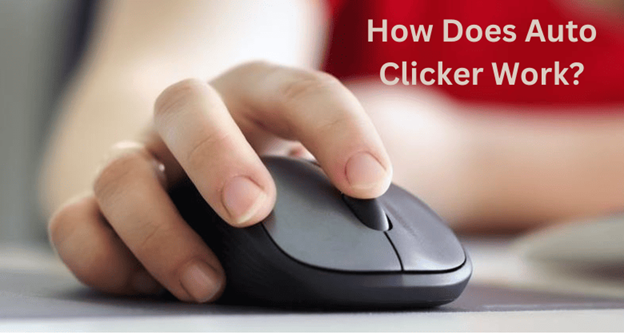
It also works similarly to any other auto clicker but the only difference is that it has all the important features that are needed for playing Roblox. We have already tested its all sets of features so that you don't end up wasting time looking for a reliable tool that works for all types of Roblox players in different scenarios.
The very first job of any clicker is to get the clicks automatically at a faster speed. These clicks can be configured by the user in the settings panel. Let's say you are playing Skydive Race Clicker where you are maintaining your aerodynamics as you glide down from the skies. Or say you are in a situation where you need to hunt down an enemy before they do. Now this requires fast clicks to compete with other players. In that case, you can use an auto clicker to accurately place the cursor position and then automate the tapping actions as fast as you need.
Technically speaking, all these auto-clicking apps take the inputs given by users and then execute them within gaming actions. All these inputs like the number of clicks, click interval, and the number of repetition, combines and make a macro. You can also set the clicker on any specific in-game objects, buttons, or any given screen location. By setting all these inputs, you are all set to get automated clicks.
How to Get Auto Clicker on Roblox?
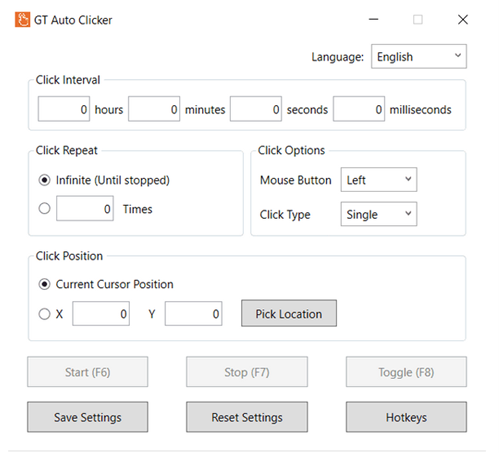
There are tons of apps that you can get for playing Roblox but the real struggle lies in selecting the best one and that also works continuously for a long time. The one app that I personally use and would recommend for Roblox games is GT Auto Clicker because it runs perfectly and has helped me many times secure high scores at good places.
Here are the steps you need to follow:
1. Download the auto clicker on your PC by clicking here.
2. Then, double-click on the file to initiate the installation process.
3. Open the application to access the user interface.
4. Start by setting up the click interval by putting the exact value in the given field - milliseconds, seconds, minutes, and hours. 10 milliseconds is the average click rate the majority of the player uses for faster clicks.
5. Once the click interval is set, head over to click repeat and specify the number of repetitions. Enter the exact value or check the box "Infinite (until stopped)" for unlimited clicks.
6. Now considering the click options, choose the mouse button that needs to be automated - left, right, or the middle button and then set the click type - single, double, or triple. Generally, most of the Roblox players automate the left mouse button and select type as a double-click.
There you go, now you have configured all the basic click settings that are required for automating most of the clicking actions. But you are not done yet!
7. Next step is to open the Roblox game and position the cursor exactly at the point where you want automatic clicks. You can also manually enter the X and Y coordinates of the screen. Once the cursor position is set, you can either run the clicker or record the clicking sequences and save the logs.
8. Lastly, you can customize the hotkeys or use the default F6 and F7 keys to start/stop.
Benefits of Using Roblox Auto Clicker

Here are the most practical benefits of using these automation tools. It is also important to note that there is often a misconception that using auto-clicker in Roblox may get you banned. But the truth is the complete opposite and if you want to take all the benefits then you can also check this detailed resource.
1. Better scores - There is a no-brainer, right? Quite obviously using auto clicker will fix your low scores and even outrank your competitors. The faster you set the clicks the better score you will achieve.
2. Saves time - Mostly all such apps are made to save time so that users can focus more on important tasks. Once the settings are configured, it actively gives you fast clicks for long gaming hours.
3. Multitasking is done with ease - Not only it is useful in Roblox but also handy when you have multiple tasks in your hand. So by using these applications you quickly finish two or more tasks and automate the repetitive task simultaneously.
4. Free updates - Unlike others, it gives you frequent updates to quickly sort out any bugs present in the application. Also, the Ad-free experience makes the usage even better.
5. Low CPU consumption - Due to its compact size it consumes little to no CPU power, ensuring the majority of the system's power goes into better gaming performance.
6. Saves settings - Another plus point of this application is that you can save your preferred settings for different games. This means that each time you play, you don't have to manually enter the settings again, just head over to the previously saved settings and you are good to go.
Conclusion
Finally, that's the end of this article. I hope that you are ready to use this auto clicker for your favorite Roblox games and also understand the workings of it. If you love playing games that require repetitive clicks then try this app now and get rid of the stress of manual clicking. It's compatible with all major platforms such as Windows laptops, Computer or PC, Chromebooks, Android mobile, etc.
With that being said, what other ways do you use the auto-clicker, please comment down below.




Update