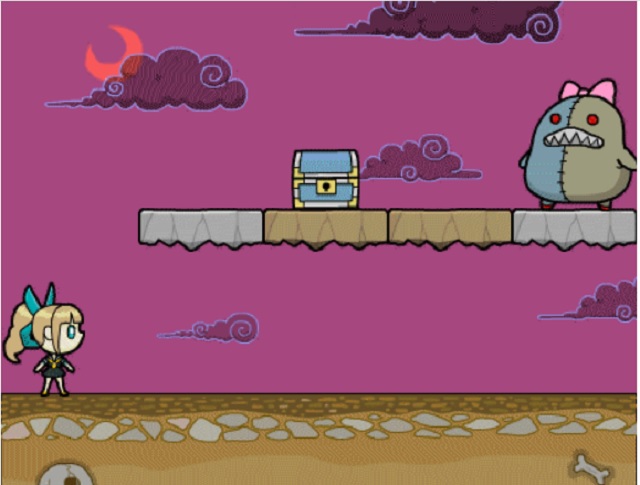 After overcoming heart surgery, creator On of EYEZMAZE is finally back! Zombie Trapping is his first release upon recovery.
After overcoming heart surgery, creator On of EYEZMAZE is finally back! Zombie Trapping is his first release upon recovery.
As evidenced by the name of the game, players of Zombie Trapping will seek to use an assorted set of traps to catch zombies. But where, when, and how is up to you. Once your items are placed on set, press Start to witness the zombie moving forwards, routing obstacles, and hopefully falling for your successful ploy (instead of getting you...).
Despite the game's similar style to past games we know and love, be warned that it's considerably darker. Juxtaposed with typical cartoonish depictions is imagery of mild gore and savagery.
Zombie Trapping aims to be self-explanatory - and while it is mostly successful, the lack of explicit direction can be confusing at times. It is up to players to fill in the gaps themselves. Not to mention that on the whole, this is a rather challenging puzzle game with myriad combinations of possible actions. Thank goodness for a gradual ramp-up in difficulty!
The user interface is quite considerate, and players can adjust one trapping component while keeping the rest stagnant. One can also push Start even without all the components in place, which is helpful for players who prefer the Testing Method of problem solving, or have difficulty with visualization. Another great feature is the game provides cues as to where elements can possibly be placed. Lastly, restarting a level will retain all the adjustments that players made previously. All these design decisions help maximize efficiency and let players focus more on problem solving, rather than troubleshooting or game navigation.
A side-feature of the game is its collectible-style Game Over Book, which players should check periodically during the course of their gameplay. Zombie Trapping intends to house 10 total levels; however, due to file sizing issues, EYEZMAZE is initially releasing the first half only, with more to come.
On is a true design genius; we at JIG are glad he's recovering well, and we're thankful for his continued work.




so glad to see eyezmaze getting his health back
i've figured out about 3 levels, stuck on the crazy bear head for now
I'm so happy he's doing well. Can't think of a series that I treasure more than the GROW games. I'm caught on level 3 already and puzzling it through.
why is the site linked not eyezmaze?
Their page has changed and due to On's serious health problems is a bit abandoned. Many games are currently inaccessible, others only for Android and/or iOS, and this one is hosted at Gamedesign.jp.
According to On, it's not on the Eyezmaze site due to violent depictions.
"Oh yeah
This time, it's R-rated since the EYEZMAZE started, as it was released on an external site.
There are cruel depictions, so please be careful when playing!
Thank you!"
@chrpa @akarroa thanks for answering guys!
Zombie Trapping
(ver 1.0.2)
You can visit Zombieland using the middle icon at the bottom (and you can return using the level select button). You can access the Game Over book by clicking yourself there.
Level 1: Humanoid
This is basically the tutorial. Once you've set up the level and hit Start, you get a button to fast-forward through the action.
You have a pickaxe item which can remove one of two (circled) tiles. To undo your decision, simply click the removed tile to restore it and regain your pickaxe.
Solutions
Removing the right tile is enough to stop the zombie.
Alternatively: remove the left tile instead.
The zombie will survive long enough to collect the bonus treasure (a stone tablet!).
Game Overs
#1 (Robot chomp): Do nothing.
Level 2: Mouse
You have more tools this time, but it turns out that barrels can be quite dangerous.
Hints
A bit of experimentation shows that this giant mouse zombie isn't stopped simply by falls or heavy barrels in its path.
But dropping the zombie into the barrel works.
Solutions
Place the pickaxe at top right and barrel at bottom right.
Alternatively, use the pickaxe at top middle and barrel at bottom middle.
The barrel stores the treasure (a cyclops skull!) for the zombie to collect.
Game Overs
#3 (Mouse Crush): Do nothing.
#2 (Barrel Roll):
Place the barrel at bottom left and pickaxe at top right.
#4 (Barrel Crush):
Just place a barrel at top left.
Level 3: Chef
Things are really heating up here! However, cooking the chef is forbidden.
Hints
Some spots accept multiple types of items, so don't forget to remove items to replace them.
It helps to figure out which spots are completely useless for each item.
The platform on the pole moves at a certain time.
You'll need to use the meat to reach the treasure.
Solution (?)
I only found one solution:
Place the barrel at bottom left, and ladder on the pole.
Place the meat at far right, and use the pickaxe directly under it.
This collects the meat before dropping the zombie into the barrel. And along the way it collects the treasure (a log!).
You can avoid the treasure using an exploit:
After placing all your items, click the barrel multiple times rapidly, and you might be able to pick it up twice.
From there, remove the ladder and place the barrel in the two leftmost spots.
Game Overs
Failure: Do nothing.
#5 (Roasted):
Place a barrel on the top row.
#6 (Hothead):
Use the pickaxe above you.
#7 (Hole):
Use the pickaxe below you.
#2 (Barrel Roll):
Place the barrel at bottom left and the ladder on the pole.
Level 4: Bear
After the intro, you can drag the level to look ahead.
Hints:
Some spots accept multiple items, so experiment to find out what's available.
The meat is an essential part of the strategy.
Solution
Place the barrel at bottom left, then the cannonball in the barrel.
Place the meat at top left, and the statue on the pulley platform.
This also gets you the treasure (a blood fountain!)
Game Overs
There's only one available here!
#8 (Bear slash): Do nothing.
Level 5: Mummy
This level extends vertically (drag up and down). Also, you get to add a zombie to it!
Hints:
You may have all sorts of tools to slow the zombie down, but there's only one thing that can stop it.
It's the mouse zombie! But it needs time to catch up (down?) to the mummy.
Not everything can be in the bottom half. The mouse has some work to do.
The treasure needs to be collected in a specific way.
Solutions:
Place the barrel and meat on the bottom row, then move up the level and place the statue in the second column, the lever in the rightmost column and the mouse in the rightmost spot.
Notice that the mouse didn't collect the treasure.
Place the mouse, lever and meat as before, but this time put the statue on the left spot of the bottom row, and the barrel under the treasure.
This delivers the treasure (an eye!) to the mummy at just the right time.
Game Overs
#9 (Pulverized): do nothing.
#10 (Statue crush):
Place the statue above you, and the switch in front of the mummy.
#11: (Barrel trap):
Place the barrel above you, and the switch in front of the mummy.
#12: (Mummy slash):
Place nothing except the switch in front of the mummy.
tnx for review. I love zombie games
Update